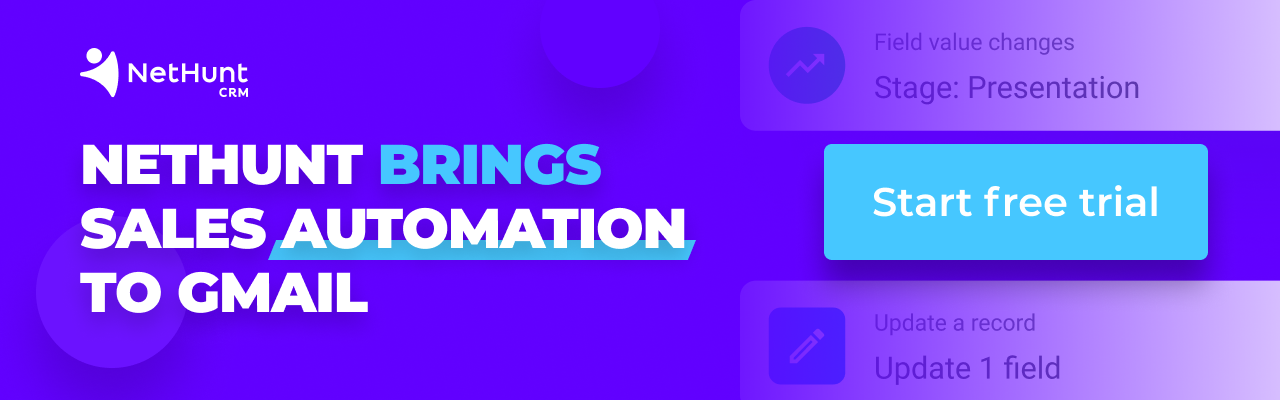Remember the 90’s? Never received a notification, barely even touched a computer. Your silly haircut at the disco, with your daft trouser creases and neon Lycra vest. Wired telephones and face-to-face meetings with overhead projectors. Actually shaking peoples’ hands, remember that?
Now look at us, we’ve come so far. I’m staring into (three) screens, streaming (90’s) tunes on my iPhone (with three cameras), and I’m writing an article about how technology can make your job easier; which is available to people (billions) at the click of a button. Are we at our technological peak? No, but we’re higher up the technological mountain than ever. Things have never been easier.
Sales teams needn’t dread the working day anymore. Technology has come so far that they don’t need to painstakingly enter data into a spreadsheet, browse user accounts for activity, or sit by the phone; waiting for it to ring. Technology can do a lot of the stuff they hate, and they can get more time to do what they love.
Is sales automation everything they’ve been waiting for?
What is sales automation?
Sales automation is the streamlining of tedious, time-consuming tasks in a company’s sales process. You know the ones: the admin, the checking of accounts to see what’s happening, and all that god-damn data entry. Sales automation saves you time, and most importantly it makes you money.
61% of businesses leveraging automation reported exceeding revenue targets in 2020.
HubSpot
Big up to our HubSpot automation brothers for that stat, which speaks for itself. Last year, automators were actually making more money than they expected just by automating their processes. Sales automation all but eliminates human error, ensuring no leads fall through the cracks while speeding the whole process up at the same time.
A good question at this point of the article would be… can you sales automate everything?
More than 30% of sales-related activities can be automated.
McKinsey
No. You see, if you automated your whole sales process, customers might feel as if they’re getting swindled a bit. Nobody wants to buy something from a robot, no matter how technologically advanced we’ve become. Instead, sales automation automates the bits of your sales process that can be automated; the manual workflows.
Why should I automate my sales process?
So, what has all this got to do with you? Why should you automate, when you’ve already got everything under control? You’ve got staff, employees, and even specialists doing those things for you. Well, half of the answer is that you’re not doing this for you, you’re doing it for the customers. You want to make their lives easier.
77% of B2B buyers state that their last purchase was very complex or difficult.
Gartner
The second half of that answer is that yes, you actually are doing this for yourself and your business.
AI adoption in sales has been forecasted to grow 139% between 2020 and 2023.
Salesforce
The Salesforce automation experts are telling us to keep up or finish last. They’re right. At the end of the day it’s all about speed; sales velocity. This is a metric that tells you how quickly your business is making money. Sales automation greases up your pipeline so leads can move through it without resistance. It keeps the tills ticking over, and what more could we really want from our business?
This article teaches you how to automatically move prospects down your sales pipeline with a series of touchpoints, successfully nurturing them to become leads.
Automatic Sales Process No1: Lead Generation
Alas, your sales pipeline wouldn’t be up to much without anybody in it. Lead generation is the process of getting people in your sales pipeline to sell to. You know that, you probably read our article all about lead generation… right? It’s not just about bouncing around the internet, willy-nilly until you find someone that’ll subject themselves to your sales pitch. It’s about good quality leads; outbound and inbound.
- How to automate outbound lead generation.
LinkedIn is, without a doubt, where the leads of the world hang out. As a professional social network, you won’t find a better place to find like minded professionals which need business services. It’s a B2B marketplace, and once you’ve optimised your profile, got involved in the conversations, and made some connections, use NetHunt’s LinkedIn integration to scrape their data to your CRM.
- How to automate inbound lead generation.
A web form is an area of your website where visitors can fill out their own information, send it off to you, and usually get something in return. There are loads of different purposes for web forms that you can put on your website, to tempt passersby to give up their personal data. The following is a very basic example of what your web form could look like in NetHunt CRM.
All the fields are required, because we’ve asked for the most basic information. The title ‘Sign up to keep in touch!’ will be displayed at the top of your webform, with the description underneath it. There are options to add new data points to your webform, with the opportunity to change how it looks and share it in different ways. If you want to find out more about web forms, go read about it!

Either way, inbound or outbound, we’ve got a new deal in our system. We want to get to work on them, schmooze them, and contact them whilst we’re fresh in their mind. We want to reach out to them, and there’s no better way to reach out to a new prospect than through an automatic drip campaign.
Automatic Sales Process No2: Email Sequence Lead Nurturing
Email lead nurturing involves establishing a strong relationship between a brand and its consumers through email. They can occur at each pipeline stage and email sequences enrich the buying journey for both sides of a transaction. Businesses benefit from a cheap, easy, and effective method of outreach to their lead base. Customers feel the love from personal, well-timed brand communication.
Email sequence lead nurturing doesn’t just work in terms of sales, but it also increases email open rates, keeps you fresh in a prospect’s mind, provides instant results for prospects, and opens up an opportunity to inform and entertain leads. They’re win-win.
Setting drip campaigns in Workflows by NetHunt CRM is as easy as it sounds. After our inbound lead has a new record created, an email is immediately sent. It welcomes them to the crew, tells them we’re absolutely always here for them if they just reply to the email, and sews the idea of getting a product demo booked in. And then we wait for three days, to give our prospect some breathing space.
After three days another email is sent in our drip campaign. Obviously it can say whatever you want it to, but we chose to invite our participants to talk to us about our product. We want to get a demo booked in, because we know our product is good, and we know our Customer Success team can use their persuasive powers to push our lead to the next stage of our pipeline. Automatically, of course.

Automatic Sales Process No3: Moving a lead to the next stage in your pipeline.
Alas, you’ve successfully greased the wheels, nurtured your lead, and things are starting to move forward. Once your automated sales process gains traction, your sales velocity increases, and we can start moving our prospects and leads through the pipeline based on their behaviour. We don’t need to build a brand new workflow here, but instead we should make some changes to our previous drip campaign workflow. These changes will move a lead to the next stage when they respond to our drip campaign email, as well as create and assign a new task for your team on a round-robin schedule.
By the way, what is round-robin scheduling?
Round robin is a basic algorithm. It involves the scheduling of tasks in a circular order, without priority and without starvation. It means everybody gets assigned the bits they need for their working day, fairly and evenly throughout the team.
Step 1: Edit you drip campaign workflow.
Head to the NetHunt app and find the Workflows tab. It’s on the left-hand sidebar, visualised as a lightning-bolt icon. After that, open up the relevant drip campaign workflow that we just created.
Step 2: Split branches.
We need to split our workflow right at the top, just after our new record has been created. Branch A is our original drip campaign workflow. It’s perfect, so we’ll leave it. Branch B needs a couple more actions that our lead will be subject to, and both will be triggered by receiving a drip campaign reply.
Step 3: Wait for email.
First, we want to wait for an email. This is the trigger for the next two actions in our sales sequence.
Step 4: Add the next actions that we want to see happen.
The first thing that should happen when a prospect emails you is that they move into the next stage of your pipeline. By responding to your email, they’re opening a line of communication; they have entered negotiations. They have just become a lead.
Next, we want somebody from our sales team to take action on that pipeline change. We can set Workflows to create a new task for any member of that sales team. In the below example, it’s to follow-up on the email we’ve just received. Our aim at the lead stage of our pipeline is to open up a human-to-human line of communication. We want to get a demo booked in.
Notice how… we’ve got our assignee field sorted? We’re going to have Workflows automatically assign these tasks, as they come in, to our sales team. This is round-robin scheduling, which was mentioned earlier on in the article.
Look at it. Isn’t it beautiful? We’ve just automated every single one of our new prospects’ journeys to become leads. This Workflow will automatically be applied to every new lead that enters our pipeline from the web form submission, standardising our sales process. But what happens next?
Afterwards, it’s down to your gorgeous, talented sales team to give your lead a demo they’ll never forget. With a CRM in place, aggregating all their communication history from multiple channels, they can be subject to one line of effective communication from sales and marketing teams alike. No drowning in tabs; no slipping through the cracks of our beautiful, visualised pipeline. Sales automation and marketing automation tools make lead generation and nurturing easy. Afterwards, your sales team’s charm and well-rehearsed gets the deal done.
No complicated integrations, and no coding experience required whatsoever. Sales automation is a flexible tool that can be bent to fit just about any sales workflow. If you wanna find out more about Workflows, hit the button below and… enter our pipeline. Honestly, the Customer Success team are gorgeous and they give great demos. 😘
Let’s automate all the rubbish jobs and give ourselves more time to talk to people and do what we love. Let’s not waste any more time on data entry. Let’s party like it’s 1999.
Let’s get growing.
Table of Contents
Crack the sales formula with CRM Lab
Twice a month, receive actionable CRM content to your inbox.