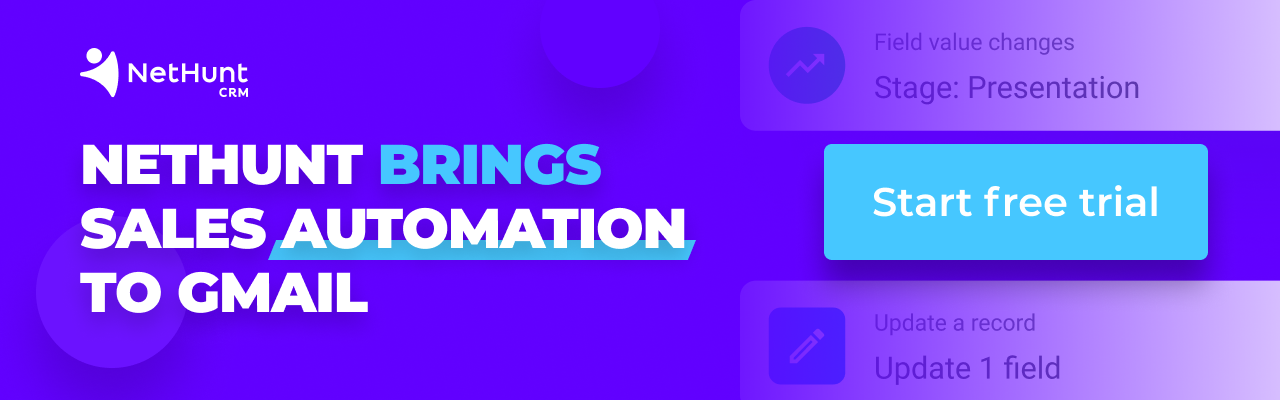Chrome extensions. Some are simple; some are complicated. Some are made in big, fancy offices; some are made in small, smelly bedrooms. In the end… some work; some don’t. They’re all designed to help us, but with so many options it can be difficult to know which will help you. This goes out to the ones we love.
We’re productive in the NetHunt office. Developers busily build the product that we all know and love, one line of code at a time; the marketing team fires off that quality content left, right, and centre; whilst the customer success team makes sure you’re all buying it and getting the most out of it.
“But… how do we do it? How is it possible to fit so much graft into one day and still have time for a cup of tea and a biscuit?”
We love simple. In fact, our whole thing is to make our customers’ working lives a whole lot simpler and more coordinated. We use lots of little tools to simplify different processes throughout our day, and we want to take this opportunity to say thank you, in no particular order, to them.
Trello
Based in New York
Released in 2011
1,000,000+ Web Store downloads
Easy, flexible, visual way to manage projects
Joel Spolsky and Michael Pryor’s Trello started with a sticky note. Their ambition, like many other startups, was to challenge and change the way people traditionally worked; taking that sticky note on a wall and turning it into a collaborative, real-time tool.
It’s a fancy to-do list, with different columns dedicated to the next steps a project needs to take. Different people in a team are assigned to tasks, and once they have done their bit they can assign somebody else and move it into the next column all the way to completion.
For our marketing team, it is the all seeing eye. The app notifies us when a project’s time is nearly up and keeps managers in the loop of who’s up to where on what. The extension is simple, but useful. It lets us search different boards and share different pieces of inspiration to them without having to open the app itself.
Bitly
Based in New York
Released in 2008
400,000+ Web Store downloads
Full service, click-tracking URL shortener
Driven by the idea that ‘links drive business results’ and a goal of having every link on the internet be theirs, Bitly is a link management platform with its sights set on world domination. It’s a simple idea, but with huge ambition.
Bitly shortens links, branding them to make them more attractive when they are shared; allowing businesses to have one uniform, recognisable URL for their content and web pages. Afterwards, they can track the progress of those links and keep an eye on who’s clicking on them with the Bitly dashboard.
Bitly’s Chrome Extension facilitates our marketing team’s distribution of that quality content. We can shorten links for anything we want to share at the click of a button, right from wherever we want to share it.

The Great Suspender
Based in New Zealand
Released in 2015
1,000,000+ Web Store downloads
Lightweight memory saver
The Great Suspender is a lightweight memory saver for Chrome. In practice, it’s simple; so simple that you might even forget that you downloaded it. It’s a tool for putting inactive tabs to sleep, saving memory, speed, and power. It’s great for the tab junkies amongst us.
Well… *deep breath*… we’re NetHunt and we’ve got a tab problem too. The great thing is that this extension hides our problem, minimising the consequences; it even customises our tab-sleeping preferences. We’ve got nothing to be ashamed of!
Grammarly
Based in San Francisco
Released in 2009
10,000,000+ Web Store downloads
AI writing assistant
Many mistake Grammarly as being merely the best spell checker on the internet, but it is so much more. From a simple idea born in Kyiv (slava Ukraini!) in 2009, the virtual writing assistant has reached a whopping 20 million users. These days, you can find them sitting on their throne in the home of tech, San Francisco.
They have been recognised as one of the most innovative AI companies by Fast Company. Grammarly provides its millions of users with over 350,000 suggestions per day. In turn, this yields hundreds of terabytes worth of data for their AI to analyse and improve the platform. That means it’s only going to get better and more accurate.
Grammarly helps our marketing team as we churn out that quality content. The extension seamlessly checks what we are writing – be it on WordPress, Facebook, or Docs – to provide real-time spelling, grammar, and stylistic suggestions. To use a word that was once suggested for me; Grammarly is splendacious.
Loom
Based in San Francisco
Released in 2016
1,000,000+ Web Store downloads
Easy screen-capping
Loom is the simplest way to get your message across, no matter where you work. They want busy workers to take back their time by sending a Loom, rather than spending hours in meetings or sending back-and-forth emails. A Loom is a recording of a “Loomer”’s screen, voice, and face simultaneously. This recording can then be shared.
Our Customer Success Team uses Loom to record short demos and tutorials to help solve customer problems or navigate them round certain features. Take a look at our YouTube channel to see it being used in all its glory!
Hootsuite Hootlet
Based in Vancouver
Released in 2008
300,000+ Web Store downloads
All social media in on place
Hootsuite is a social media marketing dashboard, and a massive timesaver for busy marketing teams around the world. Ryan Holmes founded the company in 2008, with the simple ambition of connecting more people across different platforms.
It turns out his timing couldn’t have been more perfect. In the age of social media and content marketing, thousands of small, medium, and large businesses across the globe use the tool to share unified updates and content with their followers.
Hootly is simply Hootsuite’s Chrome extension. It brings Hootsuite’s features with us, anywhere we go on the web. Our marketing team can update our Facebook, Twitter, and LinkedIn pages with the same content, at the same time. The scheduling feature is particularly useful for working across time-zones, letting us hit that content sweet spot for maximum clickability.
Full Page Screen Capture
Based in New York
Released in 2012
3,000,000+ Web Store downloads
Easy screen capture
When I talk about simple chrome extensions, this is it. Full Page Screen Capture does exactly what it says on the tin. It’s a print screen tool that doesn’t just print your screen, but the full webpage that you are looking at.
We love simple. There’s no bloat, no ads, and no unnecessary permissions. It’s just an easy way of creating a full-page image to save or share at the click of a button.
Ahrefs
Based in Singapore
Released in 2010
50,000+ Web Store downloads
SEO metrics integrated everywhere
Search Engine Optimisation (SEO), love it or hate it, is here to stay. It’s a vital tool for staying ahead of the curve. Generally, the further up your page appears on Google Search, the more successful it is. Ahrefs SEO Toolbar is a Chrome extension that offers organic, keyword, backlink, and traffic data inside Google Search.
Our marketing teams use Ahrefs to find out which words need to be where, in order for that quality content to get the exposure it deserves. The tool bar offers insights to whichever search terms are entered, including volume, clicks, CPC, KD, and the global volume. It’s also visible on any website we visit, too.
So, if you want to find different ways to boost SEO, Ahref’s the one for you. Thanks to our helpful marketing tips, you can find out how to rank higher on Google for your business, sales, and overall productivity… yeah.
NetHunt CRM
Based in Kyiv
Released in 2015
3,000+ Web Store downloads
Simple, customisable CRM; built inside Gmail
“Good grief, look at it. What a CRM system! What an extension! That quality content they put out!”
They say that a vinter shouldn’t get drunk off his own wine, but we dabble. NetHunt CRM helps our sales team keep up to date with their different clients, visualises where those clients are in the pipeline, and gives full context such as communication history, events, notes, and everything else that is helpful as we strive to simplify as many business processes as possible.
We’d love to see you in our pipeline. Sign up for a 14-day free trial and get onto our Customer Success Team for a free demo, today!
Calendly
Based in Atlanta
Released in 2013
100,000+ Web Store downloads
Free appointment scheduling software
When you’re so productive, it can be hard to keep on top of all the things you need to do. Calendly is a free, online appointment scheduling software that can help you squeeze every last working minute out of your day. Thousands of users benefit from this simple scheduling tool that works with Google, Office 365, and Outlook.
This extension integrates a full sidebar of options to the right-hand side of Chrome, allowing us to create different events and share them without having to manually input it into your calendar. Basically, it helps us find time when we haven’t got time to find it.
Thank you to all the developers that have made apps to shave seconds, minutes, and hours off of our day. Thank you for giving us a chance to share our quality content to the masses. Thank you for giving me time to eat more biscuits. Now, pass the jammy dodgers.
Table of Contents
Crack the sales formula with CRM Lab
Twice a month, receive actionable CRM content to your inbox.