Get notified when recipients read emails, click links, and view attachments. Gain valuable insights from your email campaigns, understand what works and what doesn’t, and get a feeling for which leads are keen. Make hay while the sun shines.
Email tracking is the feature you never knew you needed. By the end of this article, you'll know:
What is email tracking?
Email tracking is the process of gathering data from sent emails, and then using that data to make informed business and marketing decisions. Email tracking software offers two insights. First, if a recipient has opened their email, at what time, and even what device their email was opened on. Second, it informs users whether links and attachments in their email get clicked on.
From this, businesses figure out two key metrics for their email campaigns.
Open rate the number of people who opened the email / the number of recipients.
Click rate the number of people who clicked on email links / the number of recipients.
In 2018 research from Princeton University, computer scientists estimated that 70% of mailing lists were using tracking tools.
Why should I track my emails?
On the surface, email tracking seems like a bonus feature. It feels like maybe you don’t need it and you’re definitely already using enough systems as it is. Dig a little bit deeper, and once you implement an email tracking strategy, you won’t look back. It becomes a vital tool for each arm of a business to gather data from the emails they send.
- Because it helps your marketing team write better emails.
Email tracking software doesn’t lie. It doesn’t care about your sensitivities or your pride. It’s not your dear mum, telling you you’re gorgeous when you’re not. Email tracking gives an honest assessment of the effectiveness of your email campaigns, offering an opportunity to reverse-engineer the content of each message so it bangs every single time. It doesn’t just answer whether your email has been opened, but over a period of time it helps build a picture of why your emails don’t get opened. It hones your email marketing campaigns, giving an insight into your subject lines up to scratch?
Learn how to craft perfect sales emails with the Sizzling-Hot Guide to Cold Outreach.
- Because it saves your sales team’s time.
If you can see that somebody is actively opening your emails and clicking on your links, you know they’re at least aware of you; at most interested in you. If you notice an email or link that was sent a week ago just getting opened, it might be worth firing off a quick follow-up whilst they’re looking through their inbox and you’re fresh in their mind. Similarly, if you’re been firing off follow-ups all week and the recipient isn’t clicking links or even opening your emails anymore, it’s probably a dead-end. It’s time to give up and focus on another lead. Focus on the leads that are actively engaging with your campaigns, understand when they are most active, and use that information to engage them even further.
Besides, NetHunt is a Gmail CRM; the email tracker works inside your existing Gmail inbox. It’s not like you’re going to be dipping in and out of different tabs to gather data.
Find out Absolutely Everything You Need to Know about Gmail CRM!
- Because data drives your business to success.
With a comprehensive picture of who is engaging with your marketing emails, your marketing team can create segmented lists of clients that go further than buyer personas and demographics. Not only can you discover whether content is being received well, but can discover which content is being better received through marketing emails. By knowing which kinds of data an individual prospect, lead, or client is looking at, the sales team can understand their needs and pain points better and can flex and bend their message to suit the needs of the customer.
Find out Absolutely Everything You Need to Know about Email Marketing!
- Because every team will benefit from increased productivity.
Having access to vital statistics like email open rates helps your team focus on what is best for the business. You might have incorporated a whirlwind, multi-coloured email marketing campaign but… you found out that nobody is actually reading your emails. Maybe your specific customer niche is a little bit older and prefer catalogue marketing or SMS marketing; maybe they’re a little bit younger and prefer social media marketing. With an email tracking strategy in place, you know what they like.
Besides, nobody wants to get left on read.
You might be a freelancer chasing payments. With an email tracker in place you can tell if you’re being ignored by that large organisation that definitely has the money to pay you... been there. You might be a lovestruck young lad, asking the girl of your dreams out on a date... bit weird, nobody dates over email. Whatsapp her instead.
How does email tracking work?
Email tracking is just one out of many email features that NetHunt CRM integrates with your inbox. It sounds like it should be complicated, but it’s simple.
NetHunt uses a technique called ‘Web Beacon Tracking’. When you send an email, our tracking software embeds a tiny 1x1 pixel image, known as a tracking pixel, somewhere in the email or within a particular hyperlink within the email. When the email or hyperlink is opened, the recipient's provider makes a request to download this tracking pixel from our NetHunt server, and this request is counted as a view or click in your dashboard.
How to track emails in Gmail.
1. Start by composing an email. When you’re finished writing your masterpiece, find two icons next to each other on the bottom of the ‘Compose’ toolbar. One looks like an eye (that’s open tracking), and one looks like a finger hitting a button (that’s link tracking). Enable them, before choosing which links in your email you’d like to track.
2. Send that badboy email out!
3. It’s probably worth waiting a little bit, giving your recipient a chance to open the email. When you’re ready, and if you haven’t received a reply, you can see your email stats right in your sent box. You’ll find a green icon after the opening line of your email telling you whether it was opened, and if so how long ago it was opened.
4. Upon clicking this little button, you dive right into your email stats. You’ll see…
- ALL shows all the aggregated stats from your email thread, both opens and clicks.
- OPENS shows how many times your emails have been opened.
- CLICKS shows how many times your links have been clicked.
The icon to the right hand side of the statistic is which device was used by your recipient. If you’ve got multiple emails in a thread, no sweat. You can simply click on the particular email you want to track and drill down into each individual one.
Email tracking software
Email tracking is a hot trend, and most email marketing campaigns that land in our inboxes are being tracked. That means, there’s a bustling market of SaaS platforms offering similar email tracking products. We’ve put together three different options, briefly explained their key features, and exacted their price.
NetHunt is a CRM system that integrates effortlessly with Gmail.
- Shared, centralised customer data and context.
- Flexible CRM system built around Records.
- Pipeline automation.
- Workflow automation.
- Mail merge.
- Unlimited sending.
- Email tracking analytics.
- Sales reports and forecasts.
- Lead generation integration.
- Zapier and other native integrations.
- Full customer support.
- 14-day free trial.
How much does NetHunt cost?
- Basic Plus: $34 per user per month, billed annually
- Business: $48 per user per month, billed annually
- Business Plus : $68 per user per month, billed annually
- Advanced: $96 per user per month, billed annually
Hunter’s MailTracker is a simple and free email tracking tool for Gmail.
- Track emails you send with Gmail.
- Know when your emails are opened.
- Identify devices from which your emails are opened.
- Get information on how many times someone opened your email.
How much does Hunter’s MailTracker cost?
The extension is absolutely free for all Gmail users.
Mailtrack is a simple email tracking tool integrated with Gmail.
- Patent pending technology.
- Email analytics such as opens, clicks, times and dates.
- Real-time notifications
- Free version with limited support available.
How much does Mailtrack cost?
Monthly PRO €4.99 / month
Gmass is an email marketing platform integrated with Gmail.
- Mail merge personalisation.
- Unlimited sending limits.
- Email analytics such as opens, clicks, replies, and bounces.
- Email scheduling.
- Behaviour-based, automatic segmentation.
- Automatic follow-ups and sequences.
- G Suite integration.
- Email list builder.
How much does Gmass cost?
Minimal $8.95 / month
Standard $12.95 / month
Premium $19.95 / month
Get the inside scoop. Sign up for NetHunt today.












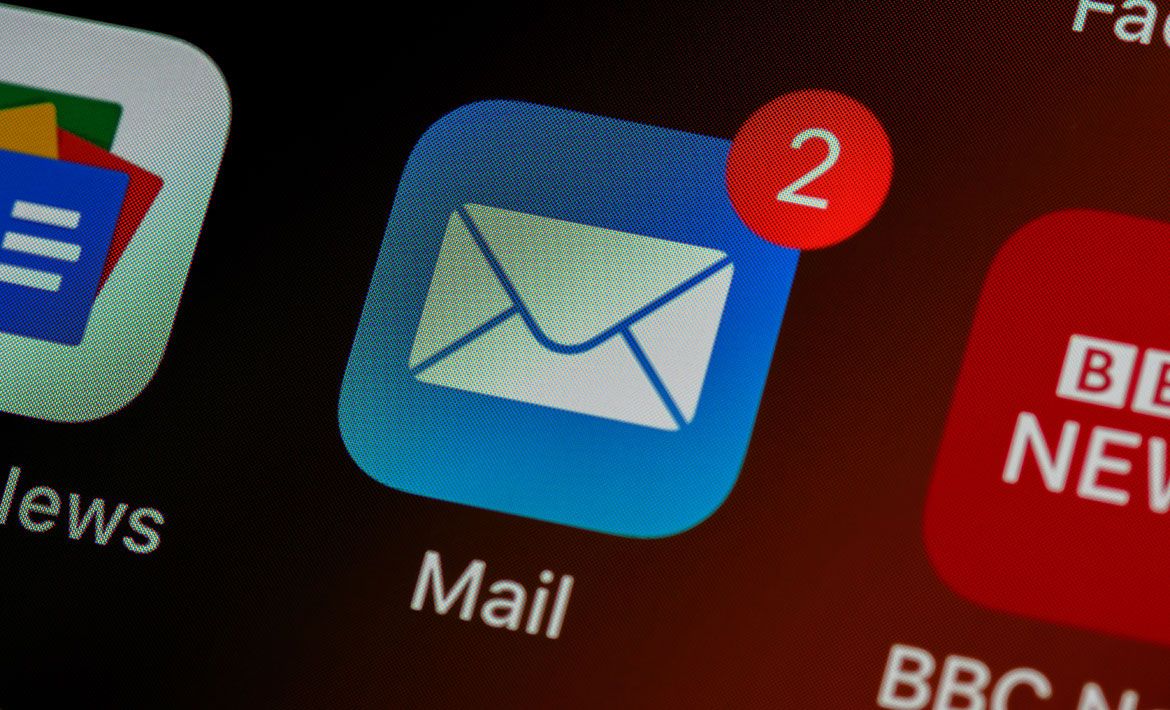
 Check pricing
Check pricing






 product experts — let's find the best setup for your team
product experts — let's find the best setup for your team