Google has finally rolled out a new Gmail feature and it might well be one of the best things that happened to our favorite email client. We’re explaining why you shouldn’t miss it out, how to use it, and how it influences NetHunt CRM users.
What happened?
Gmail has got a new email scheduling feature and it does exactly that — you can now schedule emails to be sent on a specific day and time. No need to save email drafts and try to remember to send it later. Fun fact: you can schedule emails up to 49 years in advance, which works great for all kind of recurring events like birthdays, anniversaries, etc.
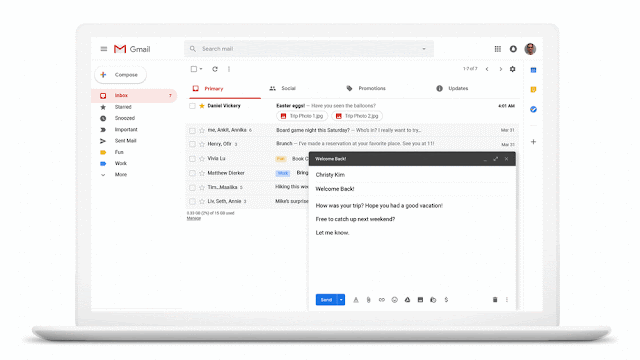
Why you’d use it
First, and most importantly, it gives you more control over your working schedule. Specifically, it allows you to write emails whenever is convenient to you and send it whenever is most convenient to your recipients regardless of their time-zones.
Besides that, ‘Send Later’ comes at handy when you want your emails to arrive at a good time, or when you want to look productive or thoughtful.
How to get started
The scheduling feature is available to personal and corporate accounts, and is accessible from both phone and desktop.
While drafting an email, look for the arrow by the Send button in the browser or the three dots in the Gmail mobile app.
Clicking this arrow will give you the Schedule send option.
And after clicking Schedule send, you can pick the specific date and time you’d like the message to be delivered.
Once the scheduling time is set, the email will sit in the “Scheduled” folder until then.
Editing or deleting scheduled emails
If you decide not to send the email that you’ve scheduled, you can still delete it. Just be sure to do it before the scheduled time. Go to the “Scheduled” folder on the main menu, locate the email that you’d like to delete, click on it and then hit Cancel send.
Should you need to make updates to the scheduled email, cancel it — a draft will appear where you can edit the content of the email, and repeat the steps listed above.
How does Send Later integrate with NetHunt CRM?
Since NetHunt CRM is tightly CRM that integrates with Gmail, the new Send later feature falls under the same CRM rules. When you schedule an email to be sent at a later date, it is still being linked — manually or automatically — to a CRM record you need.
Email open tracking and link tracking also works for Scheduled emails the same way as was the usual ones.
To find out more on how NetHunt CRM integrates with Gmail, visit our website or schedule a demo.




















 product experts — let's find the best setup for your team
product experts — let's find the best setup for your team