So, you read our last article. You found out absolutely everything you need to know about sales pipelines and now you’re a big fan. Turns out, you need more sales pipeline in your life, and we don’t blame you. Unfortunately, we’ve already told you absolutely everything we know about sales pipelines; we’ve got nothing left to give. But as the old joke goes...
What’s better than one? Two!
What’s better than two? More than two!
What is a sales pipeline?
A sales pipeline is a visual snapshot of your whole sales process. Normally found inside a CRM dashboard, but sometimes filled out manually, they help sales teams get a grip of their sales processes. They do this by showing where each current lead the company is engaged with is on their buyer journey, helping the team understand what they need to do to close a deal.
A typical sales pipeline diagram looks something like this.
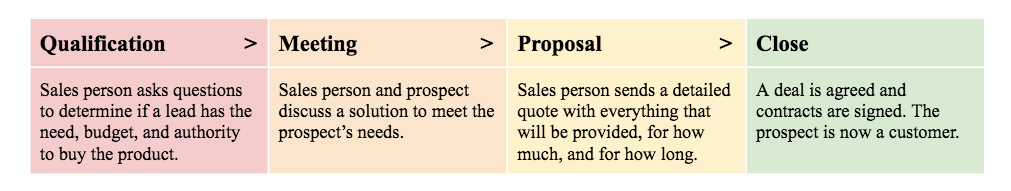
A well implemented pipeline improves your sales process, provides forecasts, automates sales reporting, offers insights into the success of different sales strategies, allows you to allocate resources where they need allocating, helps you provide a more accurate and personalised outreach, gets on top of your deals, and aligns messaging and outreach between different teams. Simple.
But that’s not even the good news. The good news pipeline fans is that it can actually be much more effective for your business to have multiple pipelines.
When do I need more than one pipeline?
A business implements multiple pipelines when they provide multiple products or services, when they have different sales processes for different customers, or to place a greater emphasis on their post-sales processes in order to maintain customer relationships. Obviously, each business fills its own niche and has its own individual pipelines. We’ve put together three broad case studies to examine exactly how multiple pipelines can benefit a business.
When you’ve got multiple sales channels.
For example, you might pursue an outbound sales model alongside an inbound sales model. Outbound sales methods include things like cold calling, email blasts, trade shows, and television ads. They’re proactive, colder tactics. Inbound sales methods tend to be more holistic, with website forms and customers approaching you rather than you approaching them. It makes sense to pursue two different methods of sales, because it gives you more chance of closing more deals. In this case, having two different pipelines allows you to set out two different customer journeys for your leads to follow.
Want to know more about the differences between inbound and outbound sales? Read our article here.
NetHunt CRM is the best friend for both inbound and outbound salespeople. Our bulk email campaigns use templates, mail merge, email tracking, and unlimited send capacity to help businesses hit personalised cold outreach campaigns every time. Our Zapier integration means you can attach website forms to our system, so inbound leads hit your pipeline as soon as they sign up!
Spot the difference between an inbound pipeline and an outbound pipeline.
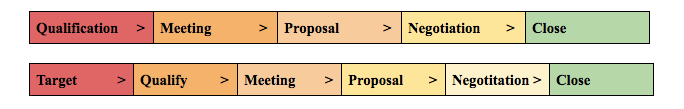
Similarly, you might want better, more accurate data on separate sales channels.
Amazon FBA sellers are likely to have more than two sales channels. FBA stands for Fulfillment by Amazon, and it means Jeff Bezos takes care of looking after your product, fulfilling orders, and dealing with angry customers… for a small cut of the fee. Despite this, they are not bound to Amazon, and they may wish to utilise other, similar sales channels to make as much money as possible. In this case, they would be able to create separate reports on the different sales channels and determine which ones are most fruitful for their business.
When you want to up your post-sales game.
In modern sales, customer acquisition isn’t the be all and end all. Sales used to be a numbers game; the more leads you get through the door, the more deals you can expect to close. That is true and always will be. But as times have changed, social selling is here to stay, markets are way more saturated meaning your lead pool is smaller, and coronavirus is here making everybody’s purchasing power less predictable.
You need a post-sales game plan to increase the value each customer gives your business.
Any estate agent will tell you that a post-sales strategy is vital in the real estate world. One customer can be extremely valuable for a realtor as they buy a house, refer their friends in the area, and use the same estate agent again because it’s somebody they trust. Besides setting out the post-sales cycle for estate agents, a second pipeline also protects sensitive information from anybody who doesn’t need to see it.
Here’s what a real estate agent’s post-sales pipeline looks like.
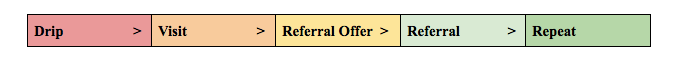
When you are one company, but you sell different products.
It doesn’t make sense to have the same pipeline for different products. After all, different products produce different results; it’s important for your business to fully understand where those results come from. One step in the product journey may need tweaking for one product, but might be perfect for the next; you might spend long hours doing stock takes because you don’t record the numbers of one product you sell. The list goes on; it just makes sense.
Let’s take a look at an SaaS company, which provides both a world-beating CRM system for SME business, and then an enterprise-level system for big business... but with a whole lot of sales consultancy work thrown in as part of the deal. They need multiple pipelines for their products because one product’s sales cycle is much, much shorter than the other. In fact, they wouldn’t be able to offer their consultancy product without having implemented a second pipeline. It’s a necessity.
In the first instance, deals can close without so much as a meeting.
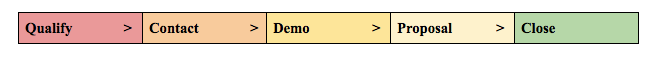
In the second instance, leads can often take months and several meetings to close.
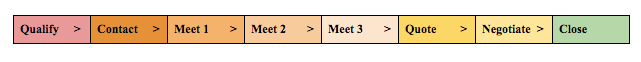
Suggested Read: How to Conduct Sales Pipeline Review
How to Create Multiple Pipelines
To be honest, creating multiple pipelines in NetHunt CRM is as easy as creating a single pipeline. The best thing is that you can create as many pipelines as you need in our system! To do that, head to your ‘Deals’ folder and sort your ‘Card view’ by ‘Stage’.
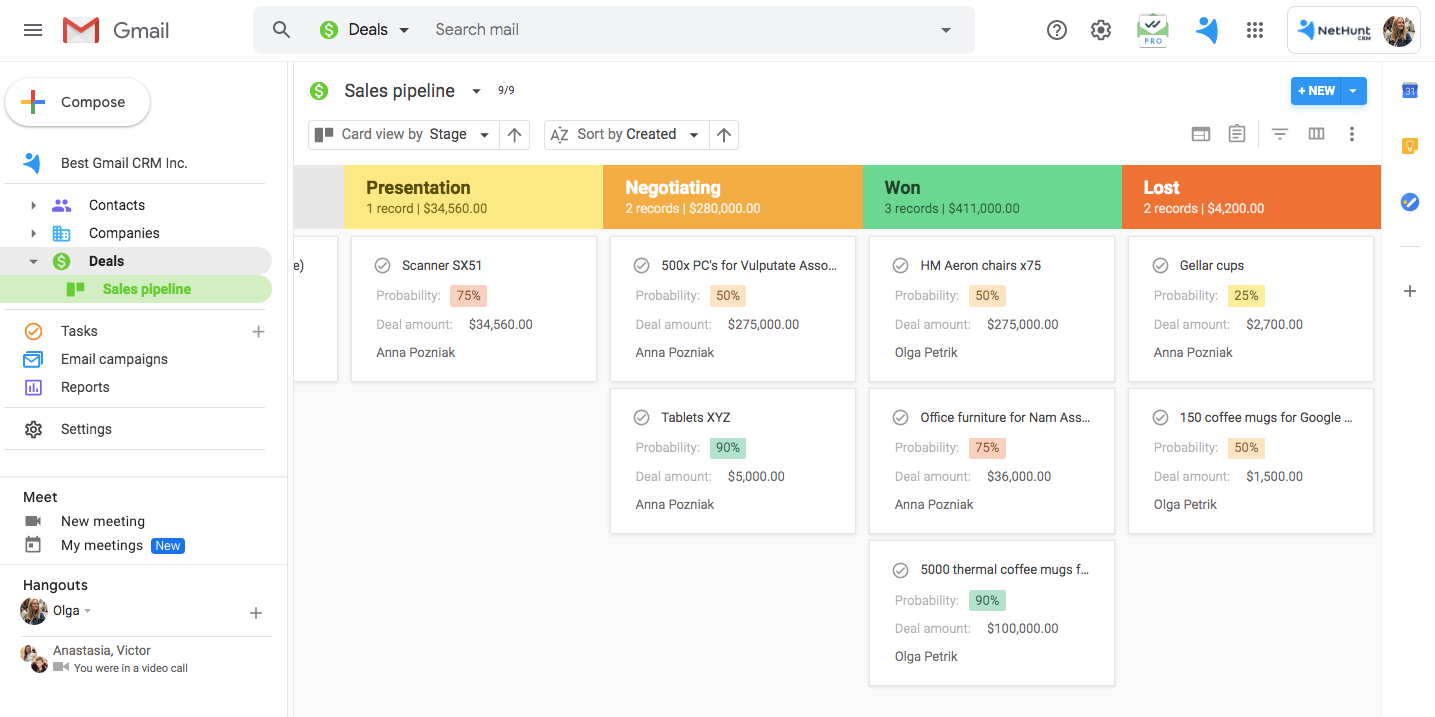
In the 'Deals' folder, we have the following pipeline stages set by default: New, Presentation, Negotiation, Won or Lost. If you don’t want to see certain stages in your new pipeline (e.g., ‘Won’ and ‘Lost’), filter them out, save your view, and bam… you’ve just created one pipeline.
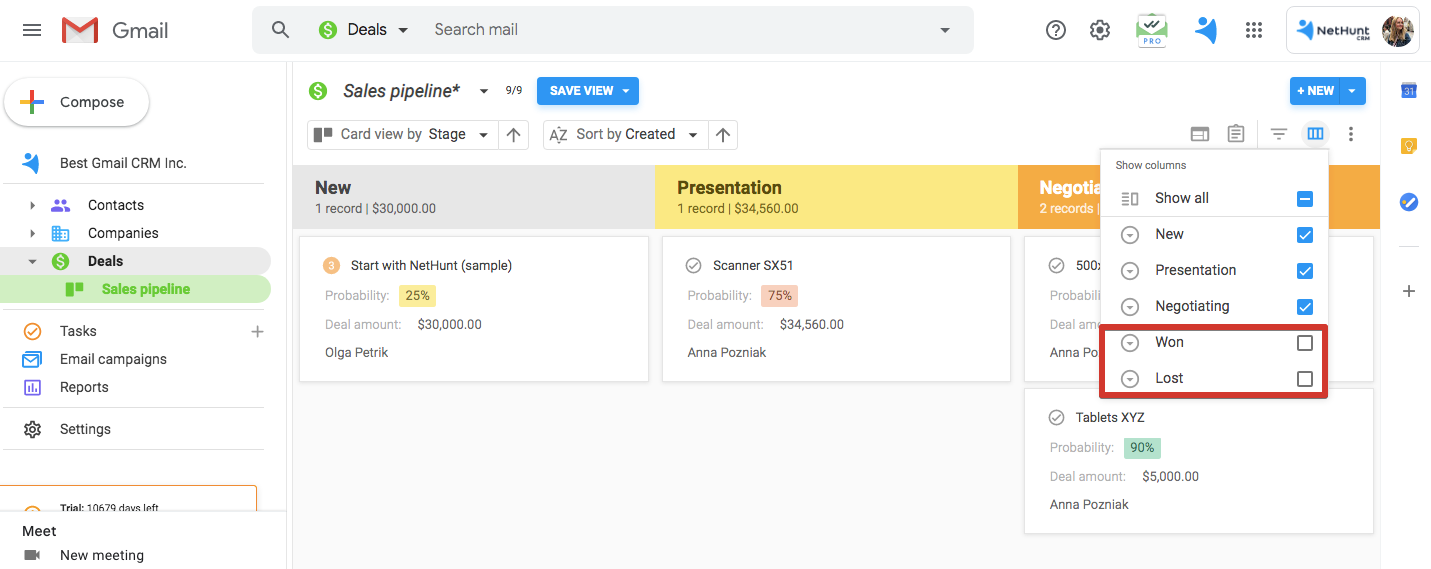
You can also set your own set of stages in the 'Deals' folder, if your sales process is different.
To create another variation of the pipeline, head to the folder you want to create it in and sort the records in a different variable. In the picture below, we’re going to sort our second pipeline by ‘Manager’. You can also do it by Product, Subscription Plan, Property, etc.
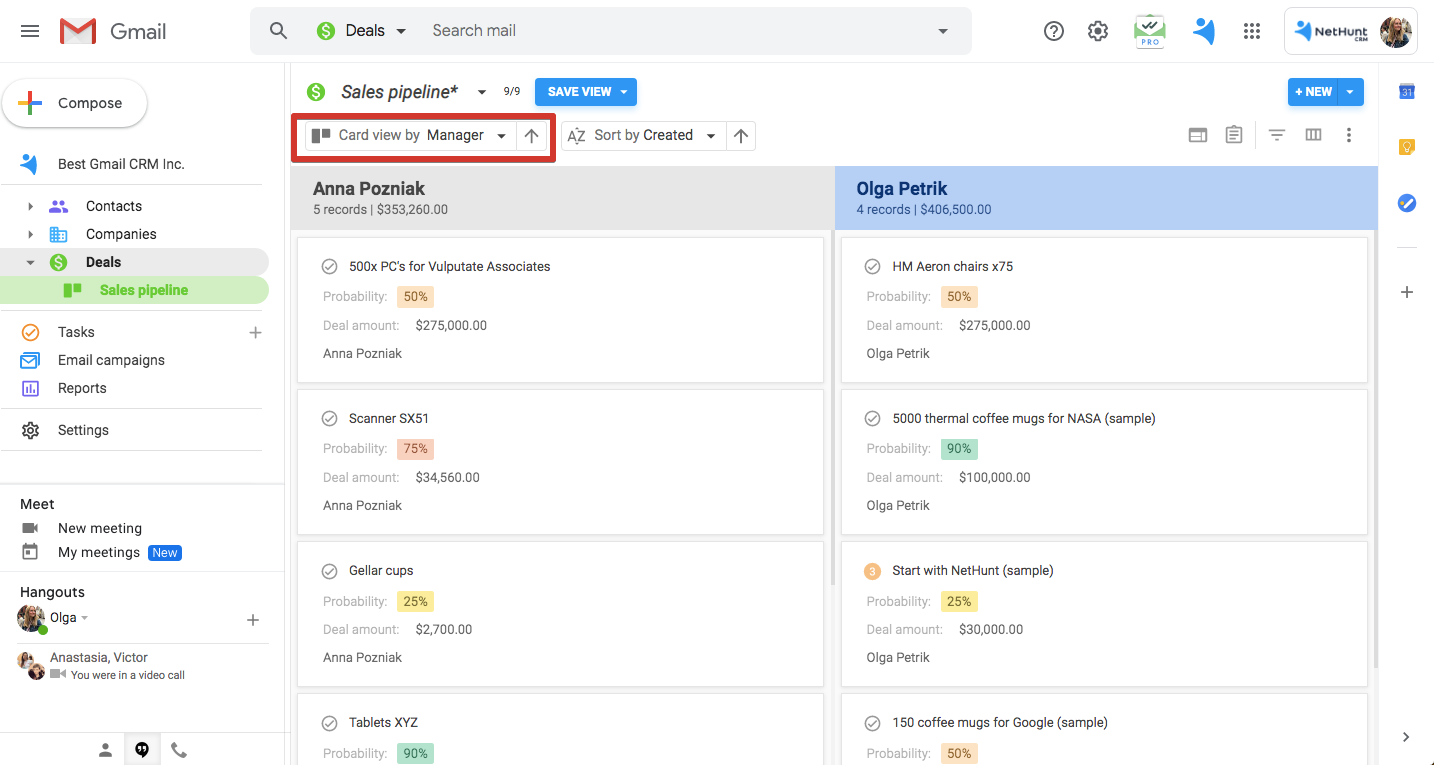
Alternatively, if your new pipeline requires completely new set of Stages, you can create another Deals folder:
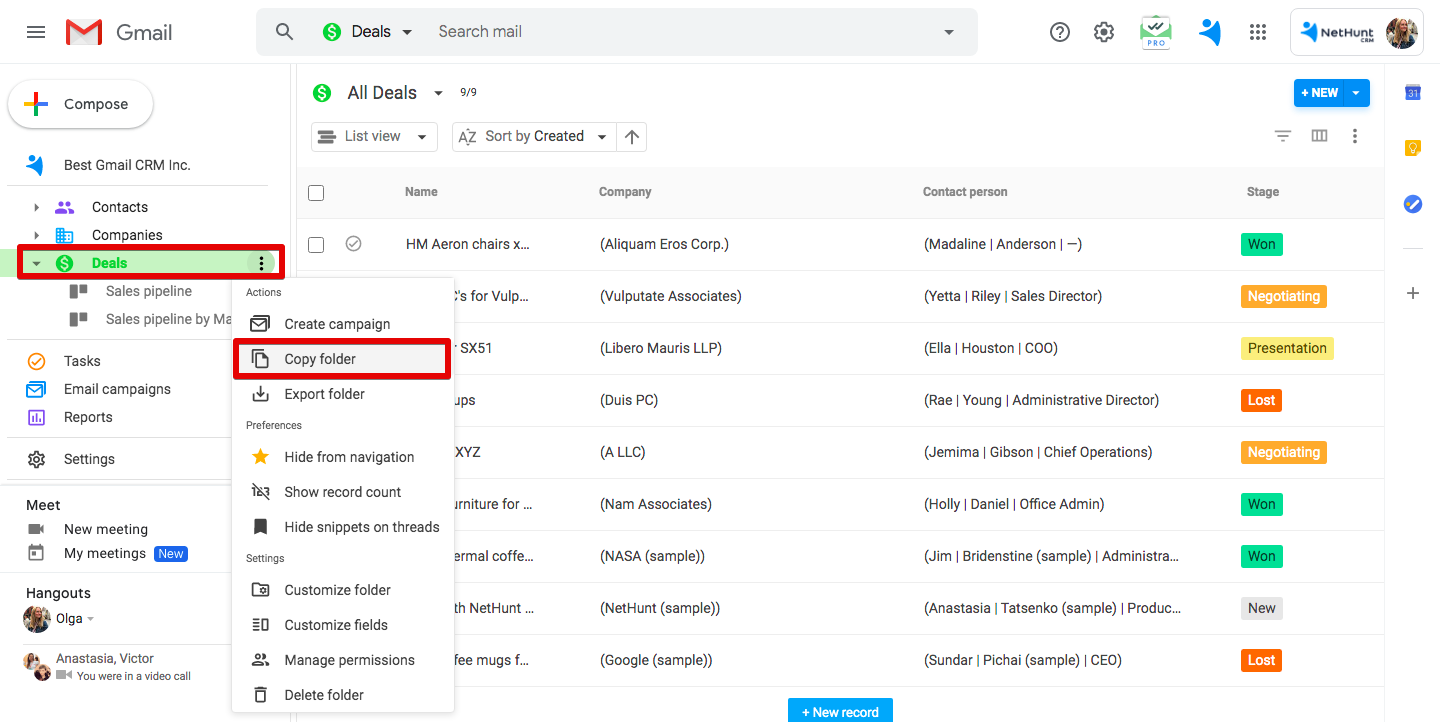
And then go to 'Customize Fields' and define a new set of stages there: Qualify, Contact, Demo, Proposal, Close.
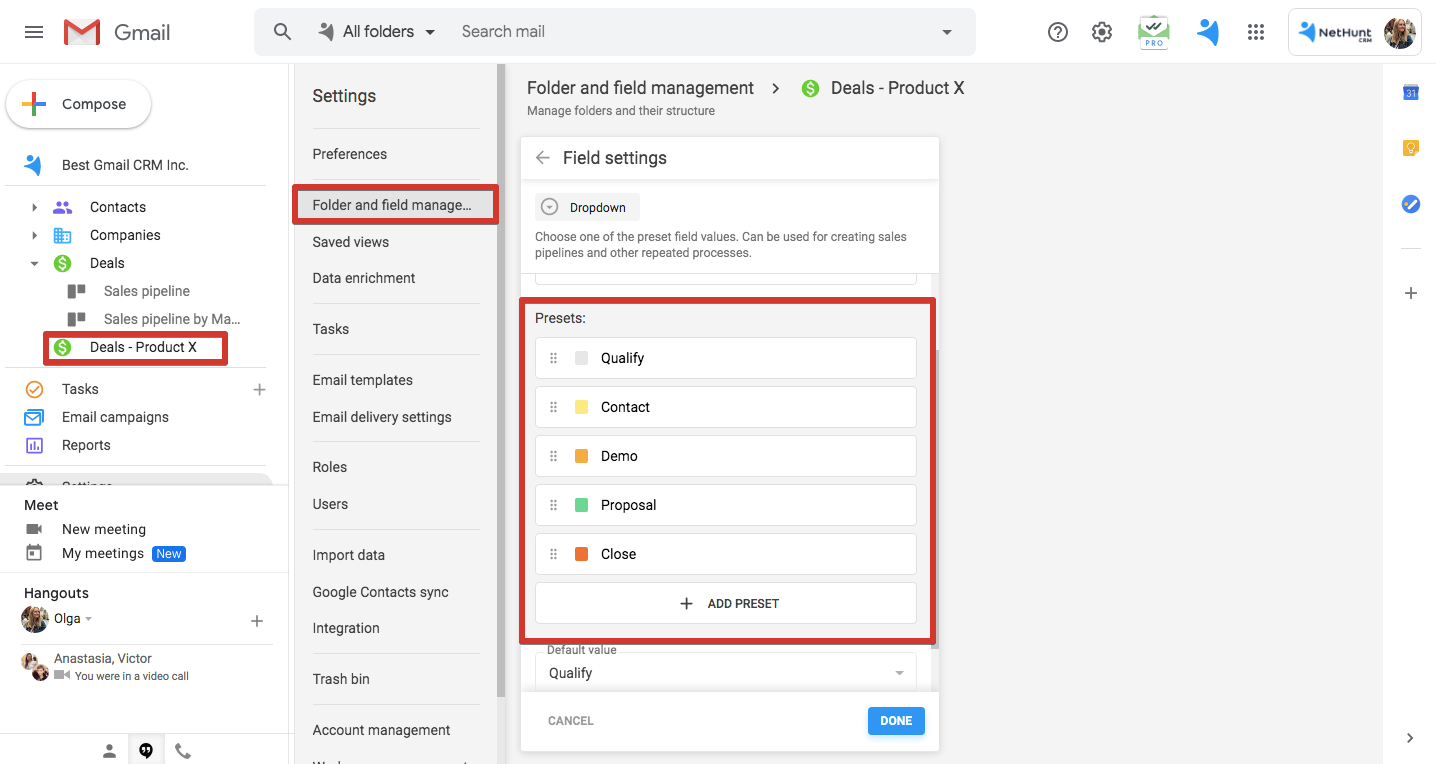
Once this is done, you can add new deals to this new folder and create a new pipeline:
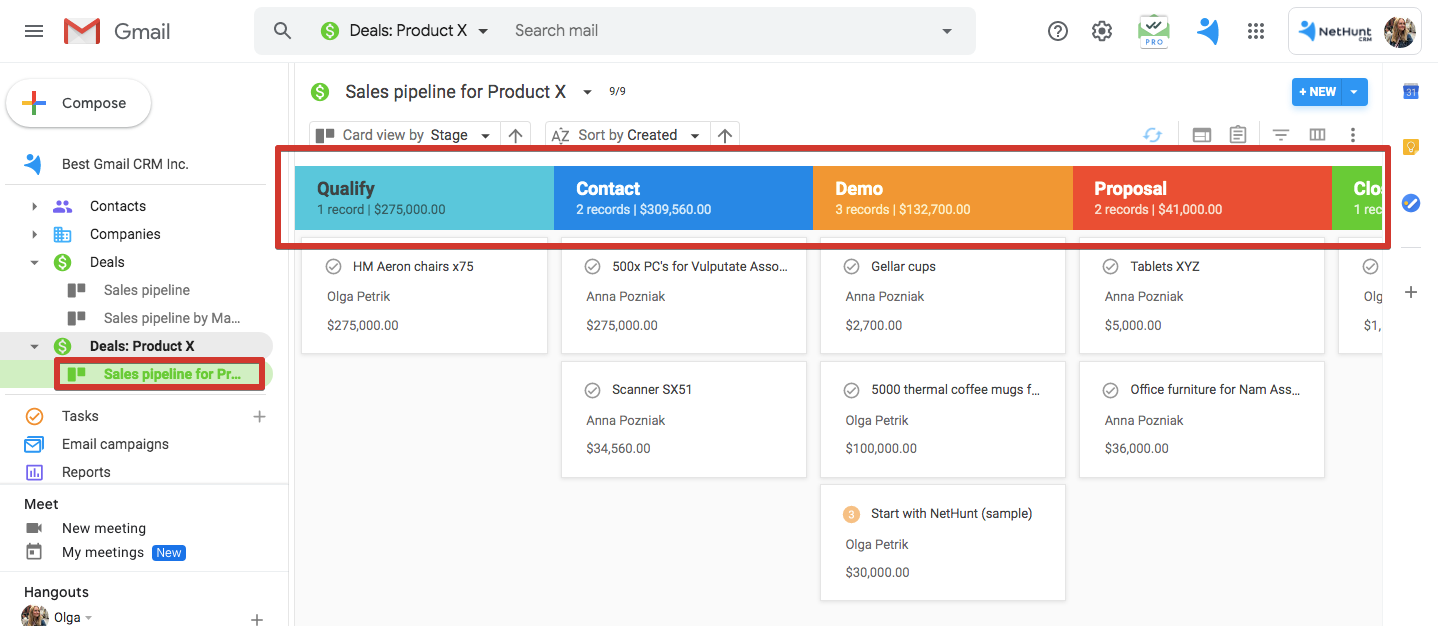
Multiple pipelines for multiple products, multiple sales channels, and for a levelled-up post-sales strategy. Multiple pipelines get your sales teams even more organised, even more effective, and even more profitable. When we consider that NetHunt CRM is just $24 per user per month after a 14-day free trial, multiple pipelines give you a whole lot of bang for your buck.












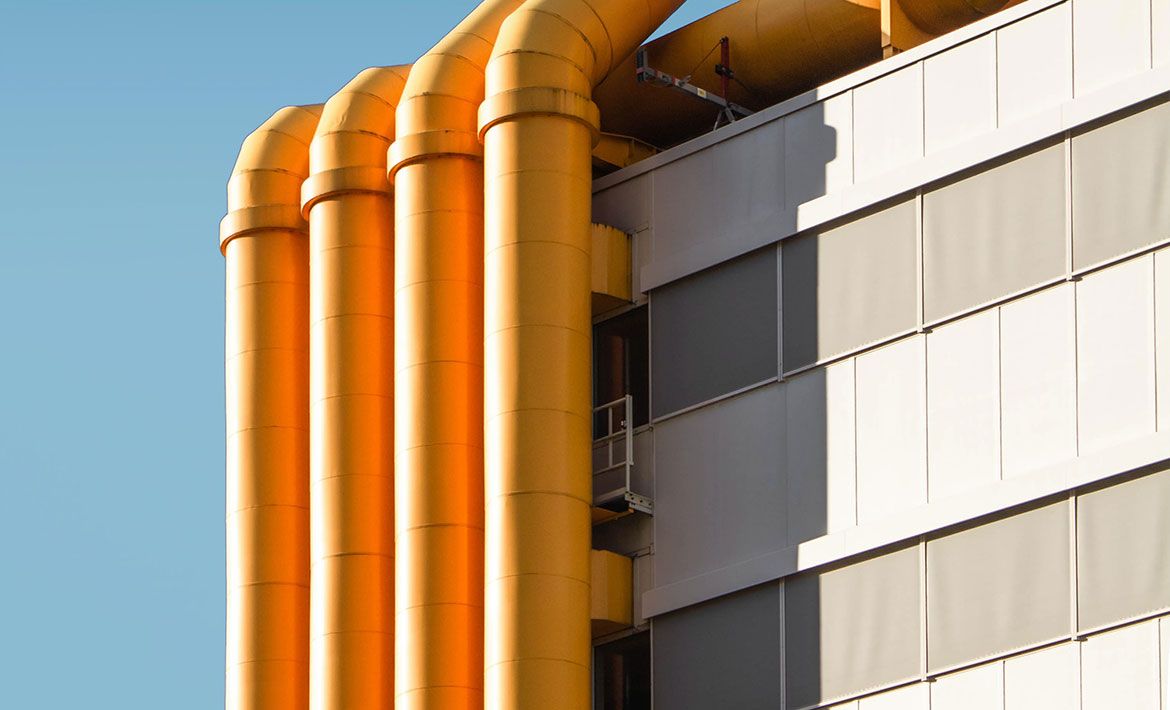








 product experts — let's find the best setup for your team
product experts — let's find the best setup for your team