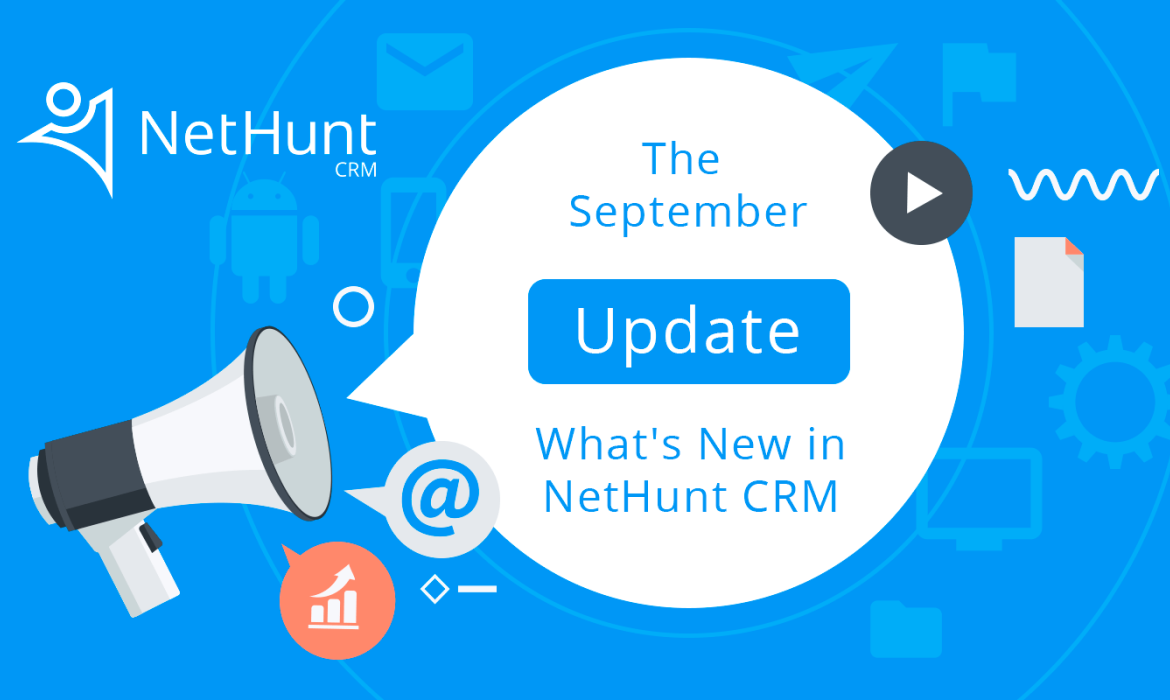Hi, everyone!
We’re happy to announce several interesting updates for NetHunt CRM and there is even better news coming up soon. Our team continues to improve NetHunt CRM to make your job easier and more convenient. Here’s what you’ll find in this September update!
Shared emails
There’s no way in Gmail to read other person’s emails unless you’re on the original conversation thread. This caused some inconveniences for the NetHunt CRM users when other teammates added their emails to a record, but no one else could read them. This makes sense, but it doesn’t help in your work.
Now you can access every email linked to a record, even if you’re not a part of that conversation. As previously, emails linked by other people are marked by a grey envelope icon, while the ones you’ve added are blue. NetHunt gives you an almost complete access to such emails and their content, including the attached images and files.
New field type: Date
Time plays a great role in almost any activity, from establishing a project deadline to set up appointments. Now you can add a Date field to your record and fill it using a convenient drop-down calendar.
New field type: Person
The new Person field type isn’t much different from the People field type, but as the name implies, the new field allows you to enter only one person, while People allows for many. The Person field type can be effectively used for adding an Assignee, Responsible, Owner or other similar fields to your record. Please note, that if you have a whole folder dedicated to persons’ contact data, you should use a Record List field type to link to a corresponding record.
Preset data
The bad news, there’s no more Drop-down field. The good news is that now you can turn almost every field into a drop-down list! This is called Presets which allow you to enter a number of predefined values and, when filling in a record, limit what you can enter only to those predefined values. For example, if you need a Stage or Status field in your records, create a Text field, enter the Values (just like with the Drop-down field including the colors), and click on Presets Only. If you want to allow entering new values in addition to the Presets, just leave the Presets Only option unchecked. This way, the presets will serve as hints or the most frequently used values.
Multiline option
You might have noticed that there’s no more Multi-line field type when creating a new field. Don’t worry, your existing records with multi-line text are not going anywhere. But now, instead of a separate field type, you can select a text field type and make it multi-line upon creation.
Suggested values
When entering data into the Text, Number or Multi-value fields, NetHunt CRM suggests you the data you’ve previously entered in other records. This saves time when entering the repeated information, but with many records, such suggestions can be confusing or irrelevant. If that’s the case, you can turn on/off the “Suggest from history” by editing the field.
The Person and People fields have a different type of suggestions available. When creating such fields, you have an option to turn on the suggestions from contacts (great for when you want to add a person from outside your company, but who doesn’t have a separate record) and from the folder users (can be used for the Assignees and selecting from the people who actually have access to this folder).
We hope you’ll enjoy this update and the new features. Stay tuned for the upcoming big announcement!