If you’re in sales, you’ve probably found yourself banging your head against a wall on more than one occasion. However, not much is more head-bangable than finding the perfect lead without a published email contact with which you can reach out to them on. Luckily, we have the answers.
It’s fair enough that most people don’t share their email publicly to keep those pesky spammers out. But for you, the salesperson, it’s … baffling.
Some of the most obvious email search methods involve manually trawling social media contact lines or scrolling through company website “About Us” sections. There’s no trick to these methods, just solid graft and pot luck. But, unfortunately, these methods don’t always lead you to a reliable email address.
However, don’t worry… NetHunt has you covered yet again. We’ve found the most effective techniques and email lookup services that’ll make this process immeasurably easier for you and your business.
1. Hunter
Hunter.io, formerly Email Hunter, is a great resource that scans webpages for email addresses. This tool offers you to sign up for a free account, which is good news to everybody. Also handily, there are a couple of different ways to find contacts with it.
The first is through their Chrome extension. Simply visit the company domain of the person you want to contact. If the icon is lit up orange, it means Hunter has some solid-gold email addresses ready for you. Click the icon and find the list of emails that Hunter has scraped for this domain.
For personal websites and small businesses, the extension should work just fine. However, for larger companies, you might need to contact a specific person in a specific position. In this case, try the second option that Hunter provides: go to Hunter’s website and click on the “Finder” tool in the Menu bar. Next, enter the first and the last name of the contact, along with their company domain. It’s as easy as that, you should find their email address instantly.
On one hand, this tool is extremely fast. You can search up to 100 domains for free each month, and plans start at $39/month if you’re interested in searching even more. On the other hand, a lot of the results are based on “best guesses” from patterns they get from scraped data. Therefore, it can produce mixed results.
2. Clearbit
Clearbit is another email-finding tool that works as a Chrome extension and lives inside your Gmail inbox. Like Hunter, you get 100 free credits per month. After you’re all set up, click on “Find Emails” and just plug in someone’s company name with either their first name or job title. You’ll see an email address as well as the blue checkmark, which means the address is verified.
The good thing about Clearbit is that almost every email found is bang on. The bad thing? Sometimes the tool is not able to find an email address.
Anyway, it’s free. Give it a try!
3. Reply’s Email Search and Outreach extension
Reply’s Email Search and Outreach is a handy Chrome extension that helps you find prospects’ email on LinkedIn in seconds and validate the found contacts on the fly.
As this tool is an add-on for Reply sales engagement platform, you can instantly save all the data directly to your account and engage your prospects right away with automated outreach campaigns – all within a single interface.
But the best part about this extension is that it offers a pretty high success rate (around 85%) and is free to use without any limitations. All you need is an active Reply account.
4. Findthat
Findthat is a quick and easy way to search and verify email addresses. This is the “Yellow Pages” of email and it lets you find email addresses one by one or on a larger scale by uploading a prospect list. The tool offers 50 free searches per month, whilst paid accounts start at $29/month for 500 searches.
Findthat bravely claims to have a success rate of over 90%, so it might just be exactly what you are looking for.
5. VoilaNorbert
VoilaNorbert is yet another reliable, web-based email validation tool. There’s no need to install a plugin to use it, plainly input a person’s name and the domain, and this tool should very efficiently provide verification for an email address.
Although Norbert tests and pings mail hosts, it doesn’t check for catchall addresses… yet. So, some domains will return false positives. What’s more, Norbert limits users’ queries not to ping SMTP servers too frequently.
This tool offers 50 free searches per month as a trial, whilst paid accounts start at $49/month for 1,000 searches. So if you’re not performing hundreds of email searches daily, Norbert is a great tool for a quick email search.
6. Clearout
Clearout's Email Finder is a top-notch solution for finding email addresses quickly and easily. Simply enter the name of your prospect along with their company or domain to get the email addresses you need. The great advantage is that the email addresses are pre-verified, so there’s no need for separate email verification to confirm them again. Each email address comes with a confidence score that reflects its authenticity. Whether you’re searching for a single contact or bulk list, this tool helps you find them individually or in bulk. It also has an API for single and bulk email finding.
Clearout also has a LinkedIn Email Finder Chrome extension that enhances convenience for LinkedIn prospecting. With just a few clicks, you can grab pre-verified contact information directly from LinkedIn profiles. You can even apply filters to focus on specific prospects and gather their email addresses and phone numbers. The best part of the extension is its auto-scraping feature which collects contact information from multiple LinkedIn pages automatically. Clearout gives 100 free credits on signup for you to start finding email addresses without any cost!
7. NeverBounce
NeverBounce is another option to validate potential email addresses. After you’ve created an account, click on “Validate Single Email” and submit the email address you want to verify. You’ll be able to see right away whether the email is valid, invalid, or catchall domain.
This tool is a nice extra layer to add if you want to scale your email outreach. Just click on “Apps” and you have the option to build a custom integration. Alternatively, connect it with Zapier, and you can integrate it with Google Sheets and lots of other tools.
Every NeverBounce user receives 1,000 credits for free. If you need even more, prices are rather low at just $4 for 500 emails.
8. AeroLeads
AeroLeads is one of the email finder tools that can find email addresses on LinkedIn, Crunchbase, Xing and Angellist. Like Hunter, you will need a Google Chrome extension to extract the email address. The best part about this tool is that it can provide 15 important details like contact phone number, address, website, location and much more information relevant to the prospect.
Once the data is identified, users can export it as a .csv file or transfer it to their CRM software. AeroLeads offers strategic integrations with platforms including MailChimp, HubSpot, Zapier, and SalesForce.
9. Advanced Google Search
Despite being the “old-fashioned” way, sometimes it’s the easiest. Get started with the basics:
- [name] + email or email address
- [name] + contact or contact information or contact me
If that doesn’t work, you might need to make the query more specific. Try running a search of the company website:
- site:[companywebsite].com + [name] + email
- site:[companywebsite.com] + [name] + contact
- site:[companywebsite.com] + [name] + about
10. Advanced Twitter Search
Users are constantly asked for their email addresses on Twitter. The advanced search tool helps you find the last time a prospect responded to this request. Sneakily, people replace “.” and “@” symbols with “dot” and “at” as words in order to hide the information from bots. Guess what you need to do next.
Go to the Twitter Advanced Search and look for words “at” and “dot” in “All these words” section. Then submit their Twitter handle in “From these accounts” under the “People” section. Voila, one email address at your disposal.
11. Twitter Feed Search via Google
Rather than drudging through thousands of tweets, you can just Google the following query:
site:twitter.com/[theirusername]/status (“gmail.com” OR “yahoo.com” OR “hotmail.com”)
You can also add any other details that are relevant to your search.
12. LinkedIn Connection
If you’re connected with your prospects on LinkedIn, finding their email address is made even easier. You can either open up their profiles one by one to check their email addresses or export your connections via the LinkedIn advanced settings.
You can also use Zapier to sync new LinkedIn Connections to your Gmail Contacts as they come in.
You might find that the most basic search tactics may do the trick. Obviously, most companies include a general contact number on their website, but if not a quick Google search should do the trick. Social media pages also, often, have a contact line with an email address provided. Finally, you could even go the old-fashioned give-the-company-a-call route and ask to be connected with the person you’re trying to reach.
Have you tried any of the methods featured in the list? If so, share your experience of using them. Or if you have any other strategies for finding contact information, you can also leave them in the comments below – we’d love to learn more!












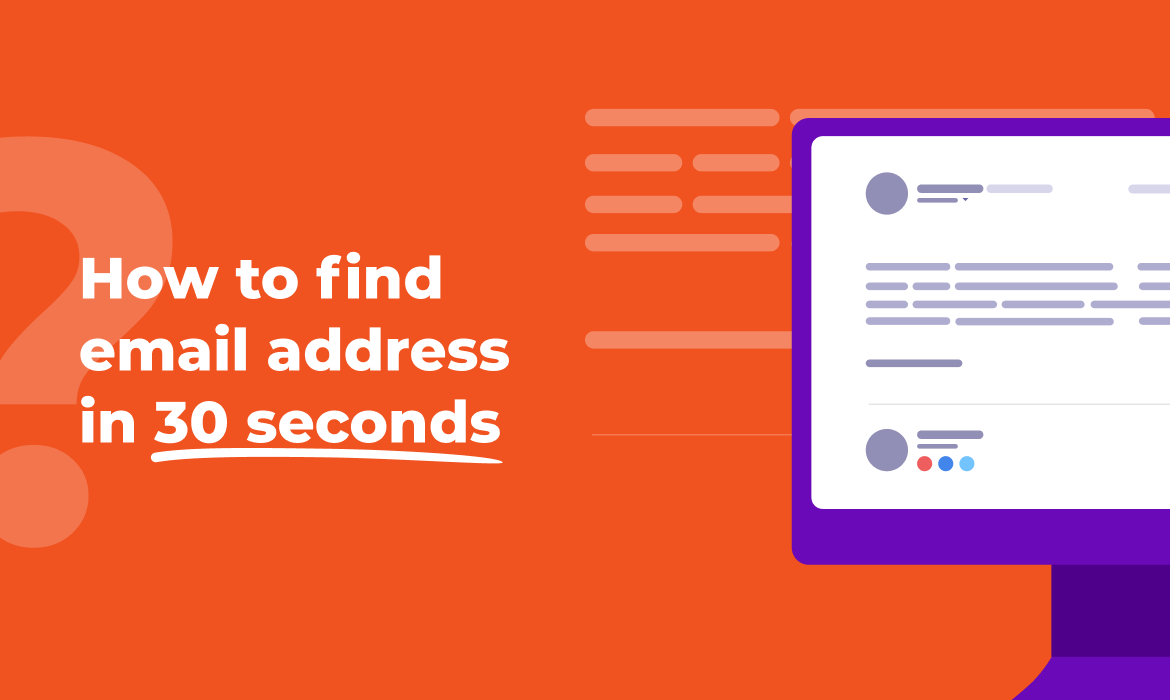







 product experts — let's find the best setup for your team
product experts — let's find the best setup for your team