Product




Lead generation
Get leads from various sources
Sales management
Deals, teams, revenue — covered
Sales automation
If-this-then-that, no code needed
Integrations
Sync everything with your stack
- Sales pipeline Visualize and own every stage of the deal
- Contacts Know who’s who — and what’s next
- Leads Full control and insight into every lead
- Reports Keep your team aligned and accountable
- Team Keep your team aligned and accountable
Why us?




Customer stories
Customer wins, powered by NetHunt
Comparison
See how NetHunt CRM stands out
By roles
CRM tailored to how you work
By industry
Powering teams across industries
Resources



Product help
Your go-to hub for product how-tos
Content hub
Smart content to grow and win
Guide
Multi-channel
sales framework









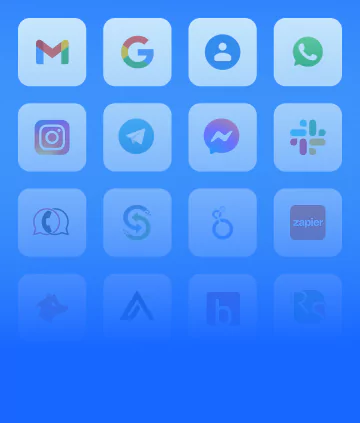





 Tasks
Tasks
 Mentions
Mentions
 Shared communication
Shared communication
 Shared database
Shared database
 Calendar sync
Calendar sync
 Formula fields
Formula fields
 Permissions
Permissions
 User groups
User groups



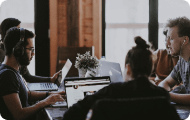
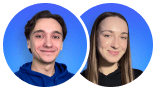 product experts — let's find the best setup for your team
product experts — let's find the best setup for your team