At first, Xomnia only used NetHunt CRM for sales. However, as they found out that it was possible to add multiple folders in NetHunt, they figured that a number of administration tasks can be done within NetHunt as well. That is how NetHunt CRM became the backbone of all kinds of tasks for Xomnia.
For example, they use NetHunt API for the following HR administration flow: If Xomnia starts hiring someone, a person needs to make a test in another system. Having gone through the process, in case they are hired - their record is created automatically in NetHunt. From there, they add a few more info, but this way they automate the processes.
Another flow goes like this: they have a sales funnel, and when a deal is closed, it can go to another folder (training folder, project, consulting, etc.). In all these folders, they can put certain people on the project and that information is linked to their HR folder.
Xomnia also integrated NetHunt with another solution so that if one of their employees is working on a project, after this project they can fill in the info on the kinds of technology they worked with, what the project was about and push these details to NetHunt into the record of that employee. Based on that they can see the whole history of the technology that their people work with. This way, when they have a new opportunity with a client that is searching for someone who has a lot of experience with Python or Scala, they can easily look it up and find one.
Xomnia team works with the system on a daily basis, and one of the things they like the most is that all the data is stored in one place and everyone can access it if needed. As an example, when one of their sales is sick and the other team member needs to have the latest status on a sales lead, it is very easy to get this in NetHunt with all the history of conversations. Another big thing that Xomnia enjoys the most is that you can design NetHunt CRM as you want it. However, you need to be careful, as it’s important to keep it as simple as possible as well.








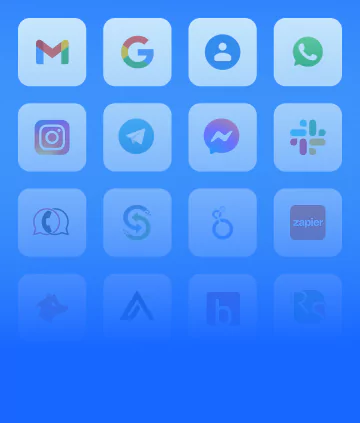



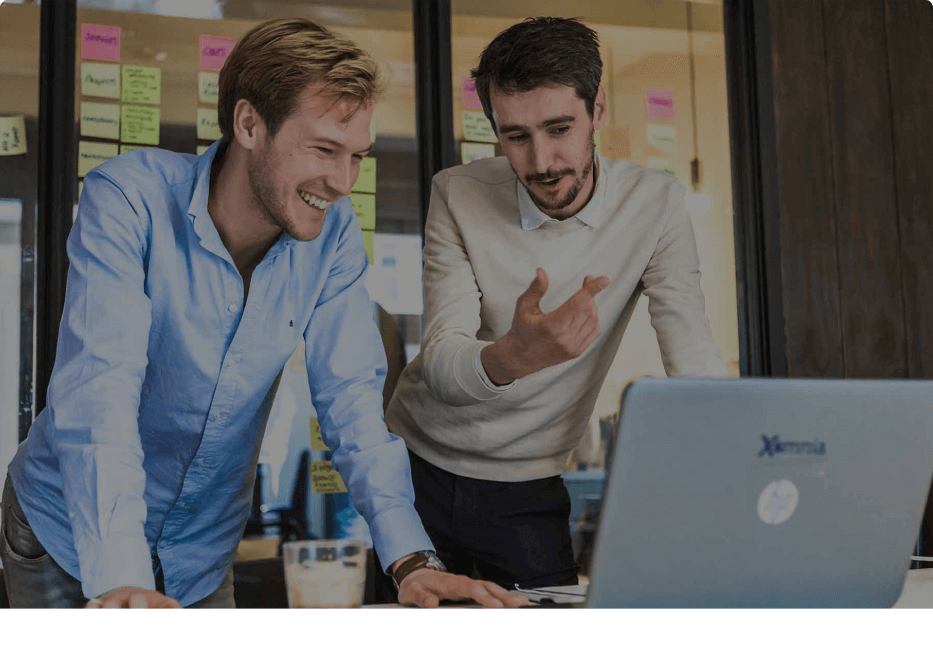








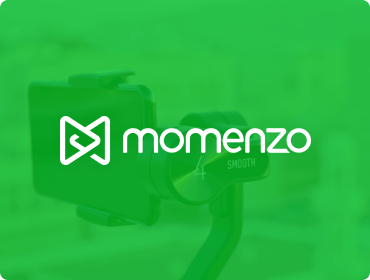
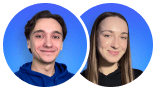 product experts — let's find the best setup for your team
product experts — let's find the best setup for your team